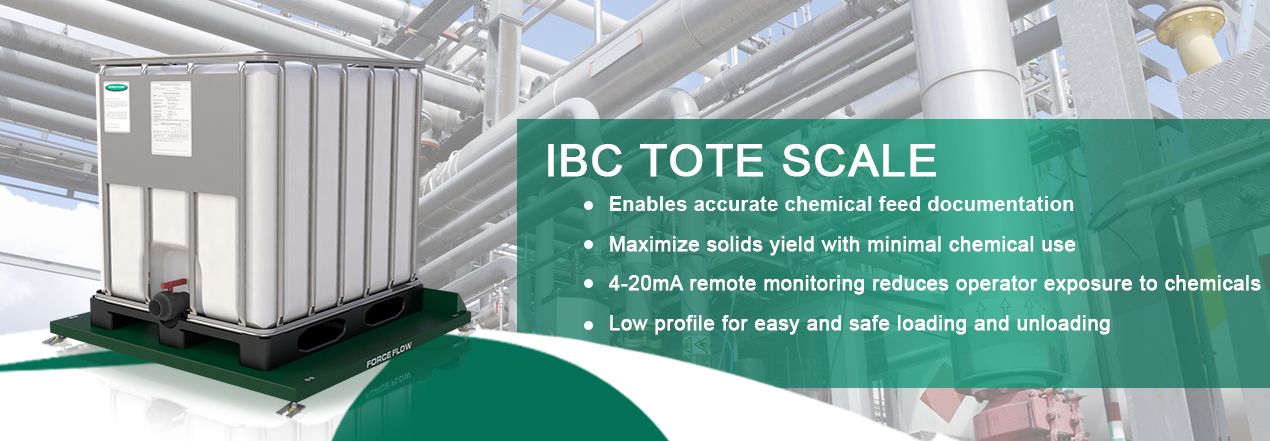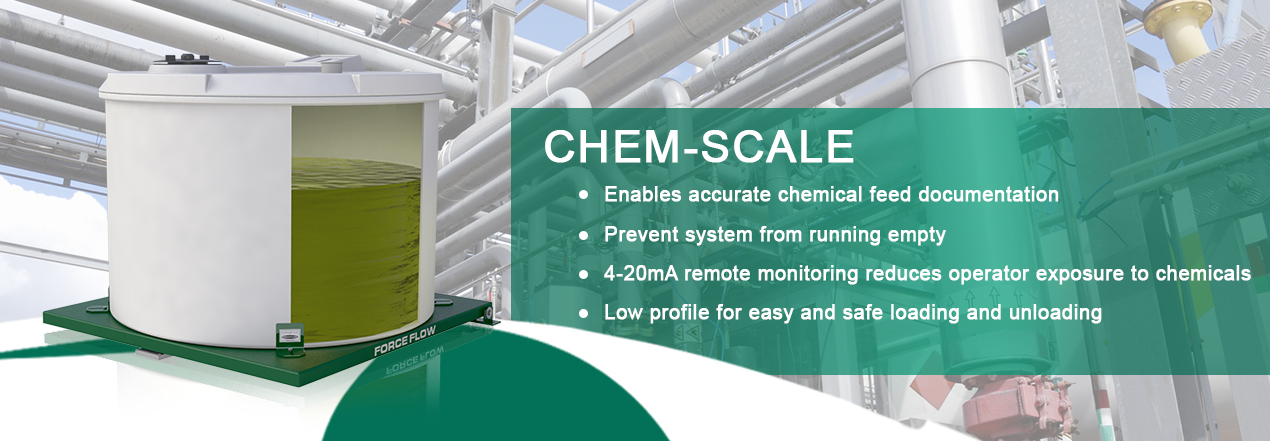Solo XT® Online Trouble-Shooting guide
  |
SOLO XT SCALE OR SATELLITE TRANSMITTER: CROSS TECHNOLOGY blends our rugged and reliable hydraulic load cell with an easy to read digital indicator or 4-20 mA transmitter. The SOLO XT digital display or SATELLITE transmitter converts the hydraulic pressure signal from the load cell to an electronic weight signal that is monitored on a digital display and/or transmitted remotely. |
SATELLITE XT TRANSMITTER:
A problem with a Satellite Transmitter is normally due to either A) Improper wiring or B) Improper computer set up. Follow these instructions per the operation manual. If the transmitter is still not operating, it may have been damaged from a lightning strike or power surge and may need to be returned to the factory for evaluation.
Possible SOLO XT Symptoms:
NO DISPLAY
SOLO XT Symptom: NO DISPLAY
Possible Cause: LOW BATTERY POWER
Solution: The SOLO XT uses two (2) alkaline C cell flashlight batteries for either main power or back-up power depending on your specific XT model. One set of alkaline batteries should last about a year when acting as main power with the display set to automatically time-out after viewing. Other configurations may shorten battery life. To gain access to battery compartment, unscrew bezel ring and gently lift out board. Batteries are located behind board. Replace with new alkaline batteries and re-secure bezel ring to ensure NEMA 4X integrity.NO RESPONSE ON DISPLAY WITH WEIGHT CHANGES
SOLO XT Symptom: NO RESPONSE ON DISPLAY WHEN WEIGHT CHANGES
Possible Cause: QUICK CONNECTS NOT SECURE, OIL LEAK or WEAK BATTERIES (see above)
Solution: Verify optional quick connects are firmly connected.
Is load cell piston "flat"? Piston should stick up/out about ¼"; above body of load cell.
If flat, is red oil visibly leaking from system?
If load cell is flat or oil is leaking, contact factory (800) 893-6723.UNABLE TO BACK OUT TARE WT.
SOLO XT Symptom: UNABLE TO BACK OUT TARE WT. (unable to adjust display to read actual NET WT.)
Solution: CONTACT FACTORY (800) 893-6723NO RESPONSE ON DISPLAY WITH WEIGHT CHANGE
SOLO XT Symptom: UNABLE TO "ZERO" SCALE
Possible Cause: Value other than "0" in tare register
Solution: Press TARE key, then using arrow keys, adjust tare wt. to read "0". Press ENTER.
ZERO function should now work correctly.DISPLAY RAPIDLY FLUCTUATES
SOLO XT Symptom: DISPLAY RAPIDLY FLUCTUATES (FLICKERING)
Possible Cause: DISPLAY RESOLUTION EXCEEDING SENSOR RESOLUTION
Solution: Adjust display dampening and update frequency. If your SOLO XT is currently reading in 0.1 lb/kg increments, changing resolution to 1.0 lb/kg increments could also help stabilize display. To change resolution press MENU key until display reads "RES", then press ENTER. This alternates display between 1.0 lb/kg increments and 0.1 lb/kg increments.ERRATIC READINGS
SOLO XT Symptom: ERRATIC READINGS
Possible Cause: SCALE FRICTION or BINDING
Solution: For any scale to operate properly, plumbing or other devices must not restrain the tank or platform. In order to eliminate any friction or binding in the system, all tank supply or feed connections must be flexible. If there is any friction or binding in the tank connections, fluctuations in readings may happen due to the load cell being restrained from moving up and down freely as temperature and weight changes.
Wizard 4000® Online Trouble-Shooting guide
Wizard 4000® Online Trouble-Shooting Guide
 |
WIZARD ELECTRONIC SCALES: Our electronic scales sense weight through a shear beam strain gauge load cell mounted in a hardware assembly beneath the platform. The shear beam load cell accepts load at one end of the beam and thus deflects (or strains) a Wheatstone bridge within the load cell. This deflection causes a change in microvoltage (millivolt / volt signal) proportional to the applied load, which is displayed as a weight or volume on our multi-channel digital weight indicator. |
WIZARD DISPLAY WILL NOT CHANGE
Symptom: WIZARD DISPLAY WILL NOT CHANGE
Possible Cause: POWER SURGE or IMPROPER FIELD CALIBRATION
This is usually due to either A) an improper field calibration (setting zero and span at the same signal value) or B) a stray voltage or power surge. To "unlock" the Wizard, you first must reset the Wizard:- Push and hold the "Delete" button
- While holding the "Delete" button, push the "Reset" button for 2 seconds. Note: The reset button is not marked, but it is to the left of the LCD display and is raised just like the other buttons
- After 2 seconds release the "Reset" button but continue to hold down the "Delete" button until the display reads "NET WEIGHT" or…
- If display reads "YES *NO", choose "NO". If it reads "ENTER SCALE #", choose a different scale number than you did before.
- Using code set up 9081, perform a field calibration (Link to drawing b19.pdf) per the Operation Manual.
NEGATIVE WEIGHT READINGS
Symptom: NEGATIVE WEIGHT READINGS
Possible Cause: INCORRECT ZERO OR TARE WEIGHT
This is usually caused by operator error and is due to either A) Zeroing the scale with a full tank on the scale, or B) An improper tare weight being entered.To correct the problem:
- Push the DISPLAY SELECT button until TARE WEIGHT is displayed. Check to make sure that this tare weight matches the tare weight of your chemical vessel. If it is not correct, push the TANK LOAD button, choose MANUAL mode then follow the screen prompts until the Wizard asks for TANK TARE WEIGHT. Input your correct tare weight and press ENTER.
- If above does not solve your problem, remove your portable chemical tank or empty your stationary tank and use the SET SCALE ZERO function in the MENU.
CALIBRATION OR ZERO DOES NOT SEEM CORRECT
Symptom: CALIBRATION OR ZERO DOES NOT SEEM CORRECT
Possible Cause: INCORRECT FIELD CALIBRATION or POWER SURGE
This is usually caused by operator error, but can also be due to a voltage surge, scale relocation or equipment changes.- Enter "9088" code set-up to get into the Calibration Factor. The first number displayed should correspond to the calibration factor that was recorded by the factory technician on the inside front cover (enclosure door) of the Wizard. If the numbers do not match, use the keypad to restore the factory calibration.
- Push ENTER. The next number should be the ZERO NUMBER. This is the Zero setting that should have been recorded by the customer on the inside of the front cover of the Wizard when the scale was originally installed. If the number is not correct, use the keypad to restore the original Zero. If no ZERO factor was ever recorded on the inside of the enclosure door, the only way to correct an inaccurate zero is to remove all weight from the scale and then follow the SET SCALE ZERO (Link to drawing b09.pdf) procedure.
- Press ENTER twice. The MOT CTS and FILTER are factory set and should not be altered.
"AMOUNT USED" AND "FEED RATE" FUNCTIONS DO NOT WORK
Symptom: "AMOUNT USED" AND "FEED RATE" FUNCTIONS DO NOT WORK
Possible Cause: VOLTAGE SURGE or INDICATOR POWERED-UP < 24 HRS
Incorrect readings may be present until up to 24 hours after scale is powered up as memory registers fill. If caused by a voltage surge or stray voltage, it usually can be corrected by simply resetting the RAM:- Enter "6969" and then push enter. This will restart the internal clock.
- After resetting the RAM, it is necessary to reset the internal clock. To do so, enter "9087" and re enter the correct time and date.
TOP LINE OF DISPLAY IS SOLID BLACK
Symptom: TOP LINE OF DISPLAY IS SOLID BLACK
Possible Cause: VOLTAGE SPIKE
Caused by a voltage surge or stray voltage and indicates damage to the instrument. Must be returned to the factory. All repairs are done in 48 hours! Contact us.ERRATIC READINGS
Symptom: ERRATIC READINGS
Possible Cause: FRICTION OR BINDING
For any scale to operate properly, plumbing or other devices must not restrain the tank or platform. In order to eliminate any friction or binding in the system, all tank supply or feed connections must be flexible. If there is any friction or binding in the tank connections, fluctuations in readings may happen due to the load cell being restrained from moving up and down freely as temperature and weight changes.
Solo 1000® Online Trouble-Shooting guide
 |
SOLO 1000 ELECTRONIC SCALES: Our electronic scales sense weight through a shear beam strain gauge load cell mounted in a hardware assembly beneath the platform. The shear beam load cell accepts load at one end of the beam and thus deflects (or strains) a Wheatstone bridge within the load cell. This deflection causes a change in microvoltage (millivolt / volt signal) proportional to the applied load, which is displayed as a weight or volume on our multi-channel digital weight indicator. |
DISPLAY WILL NOT CHANGE
Symptom: DISPLAY WILL NOT CHANGE
Possible Cause: LOAD CELL / TARE ADJUST KNOB WIRING
This condition can be caused by an improper installation (single channel or dual channel). When the scale is initially installed, the load cell cable is sometimes disconnected from the SOLO so that it can be run through conduit or a hole in a wall. When reconnecting, you must make sure that both the Load Cell Cable and the Tare Adjust Knob are connected to the same J1 connector terminal. If the Tare Adjust knob wires have not been reconnected properly to Red, Green and Black, this will sometimes cause the display to lock-up.ERRATIC READINGS
Symptom: ERRATIC READINGS
Possible Cause: FRICTION OR BINDING
For any scale to operate properly, plumbing or other devices must not restrain the tank or platform. In order to eliminate any friction or binding in the system, all tank supply or feed connections must be flexible. If there is any friction or binding in the tank connections, fluctuations in readings may happen due to the load cell being restrained from moving up and down freely as temperature and weight changes.
Century® Online Trouble-Shooting guide
 |
CENTURY HYDRAULIC SCALES: In general, hydraulic scales require very little attention. The hydraulic load cell is comprised of a piston bonded to a rolling diaphragm floating over a cylinder of hydraulic fluid. The piston receives the load and converts that force (or weight) into a proportional pressure signal that is sent via hydraulic tubing to a bourdon tube type of dial indicator. Following are the few things that can cause a system to operate incorrectly: |
ERRATIC DIAL READINGS or NO RESPONSE
Symptom: ERRATIC DIAL READINGS or NO RESPONSE
Possible Cause: LOW ON OIL
Because there is very little hydraulic fluid in the whole system, losing a small amount of fluid can affect the operation of the scale. If the hose or fittings develop a slow leak, it is possible for the load cell system to "go flat" or "bottom out" over a period of many years. Most times, there is no visible sign of leaking oil from the system. Typically, large fluctuations in dial readings is the first indication that the scale needs oil added because the piston is lifting up and setting down on the cylinder bottom as the oil expands and contracts with ambient temperature changes. All hydraulic load cells have a load cell filler plug for refilling with SAE 5 or 10 weight non-detergent machine oil. It is not necessary to "change the oil", but simply to "top off" the load cell so that it has a full charge of oil. A full or normal charge of oil is indicated by the piston extending ¼ inch (6 mm) above the cylinder of the load cell.OIL LEAKING FROM LOAD CELL
Symptom: OIL LEAKING FROM LOAD CELL
Possible Cause: BLOWN DIAPHRAGM
It is possible for the load cell diaphragm to rupture. This can be caused by dirt or sand getting down into the convolute of the diaphragm, or simply an overload shock from a ton container dropping onto the scale or an excessively fast overhead hoist (we recommend hoist speeds no greater than 18ft/min). Most times, a blown diaphragm is evident if there is a puddle of oil around the base of the load cell. This condition causes the hydraulic system to completely lose all pressure in the system, and the scale will not respond to changes in weight. If a torque wrench is available, it is possible to replace the diaphragm in the field by ordering our diaphragm replacement kit for the scale. Order now.ERRATIC DIAL READINGS
Symptom: ERRATIC DIAL READINGS
Possible Cause: FRICTION OR BINDING
For any scale to operate properly, plumbing or other devices must not restrain the tank or platform. In order to eliminate any friction or binding in the system, all tank supply or feed connections must be flexible. If there is any friction or binding in the tank connections, fluctuations in readings may happen due to the load cell being restrained from moving up and down freely as temperature and weight changes.TUBING or HOSE LENGTH TOO SHORT
TUBING or HOSE LENGTH TOO SHORT
Sometimes you may find that you do not have enough tubing between the load cell and the dial indicator. If you have a quick connect fitting at the dial, it is very easy to add hydraulic tubing in the field by simply ordering extra hose. The tubing can then be extended by simply clicking the hose into the existing dial and tubing.PARTS LIST
PARTS LIST: Usually the only required spare part for our scales is a can of 5 or 10 weight non detergent machine oil. Shown here is a typical parts list.